Cohesity Certified Protection Professional – NetBackup Appliances Questions and Answers
What is the name of the file that contains the authentication and authorization information for NetBackup web services?
A backup job is showing the following error message:
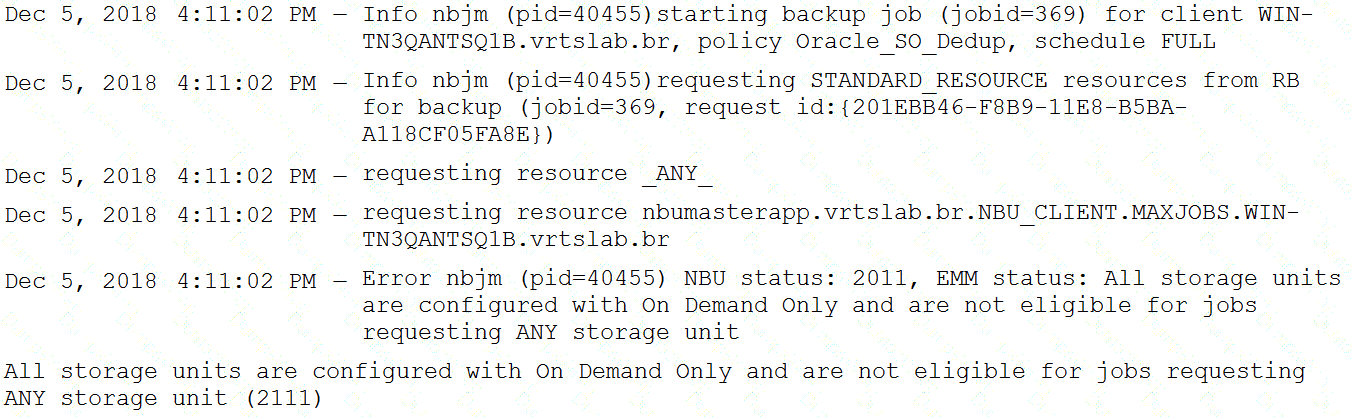
Which two actions can an administrator perform to ensure the backup completes successfully? (Choose two.)
An administrator is experiencing a backup failure, which may be due to lack of connection between the media and master server. The status of the media server is shown below:
Media server showing offline
Which command can the administrator run to change the status of the media server?
Backups are failing with status code 96 because tapes have NOT returned to the scratch volume pool after all the images on
the tapes have expired.
What may be preventing the media from returning to the scratch pool?
An administrator is attempting to configure a new backup policy using synthetic backups. When creating a new full backup schedule, the Synthetic backup option is greyed out and therefore unable to be selected.
What must the administrator do to the policy to make the Synthetic backup option available for selection?
Where in the Backup, Archive, and Restore interface on a Microsoft Windows Client would an administrator define the source client for a restore job?
Where can an administrator add or list the service providers for cloud storage?
What is the purpose of NetBackup Accelerator?
Which storage unit group selection causes NetBackup to choose the least recently selected storage unit in the list as each new job is started?
A NetBackup appliance is reporting a high disk usage. What steps can be taken to troubleshoot the problem?
A NetBackup catalog has been corrupted. What steps can be taken to recover the catalog?
A NetBackup appliance is not able to delete a backup file. What steps can be taken to troubleshoot the problem?
What are the benefits of using Anomaly Detection?
A NetBackup backup job is taking longer than expected. What steps can be taken to troubleshoot the problem?
Which two tasks should an administrator perform prior to upgrading NetBackup Appliances to version 3.1.2? (Choose two.)
Which of the following resources can be used to analyze and optimize NetBackup performance?
What is the benefit of using the staging schedule option in the Change Storage Units dialog box in NetBackup?
What is the purpose of Storage Lifecycle Policies in NetBackup?
Upon arriving at work on a Monday, an administrator sees several replication jobs that have failed with the following error message:
no images were successfully processed
Which two reasons may be the cause for the error code? (Choose two.)
What is the name of the command that lets you verify the integrity of a backup image in NetBackup?
What are the different types of images that can be managed by NetBackup?
A NetBackup appliance is not backing up data as expected. What steps can be taken to troubleshoot the problem?
What is the name of the feature that lets you configure data buffer parameters for NetBackup appliances using Appliance Web Console (AWC)?
What is the name of the feature that allows NetBackup to protect workloads in the cloud and on-premises with a single solution?
Which of the following can be configured using the Appliance Shell Menu (CLISH) and Appliance Web Console?
What is the maximum age of the host's Certificate Revocation List (CRL) before communication with the host is prevented?
What are the two types of disk storage that NetBackup supports for backup data?
A NetBackup device has reported an error with the message "Media error: 0x00000001". What does this error mean?
What is the minimum size of a file that can be deduplicated by NetBackup?
An administrator is creating a Standard policy with the option “Use Accelerator” to back up files on a Linux server.
Which two options are disabled by default in this type of policy? (Choose two.)
Which guide should be referred to for configuring deduplication options in NetBackup 10.1?
A NetBackup environment with a single tape storage unit is experiencing performance issues when running full backups of a Windows file server with over a million small files. Backups for all other clients on the same network are performing adequately.
What should the administrator modify to improve performance for the client?
Which type of backup schedule is available when using the “After each backup session” schedule type for an NBU-Catalog policy type?
An AdvancedDisk storage unit consistently reaches capacity, causing older, staged backups to expire.
How can the administrator control the prioritization of images that get removed?
Refer to the exhibit.
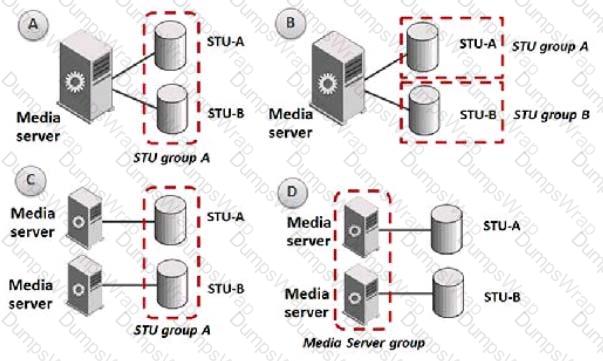
Which diagram is supported for backups spanning BasicDisk storage?
What are the two types of log files that record all activities related to NetBackup appliance security?
What are the two commands that let you manage Fibre Channel devices using Appliance Shell Menu (CLISH)?
Which command should an administrator use to generate a list of all files backed up on a client for a specific backup job?
Which of the following is NOT a way to obtain NetBackup Appliance updates and EEBs?
What is the name of the feature that allows NetBackup to use a single storage server for multiple media servers or clients?
Which supported step should an administrator perform to ensure all operating system logs are sent from an appliance to a central logging server running Linux?
What are the two commands that let you manage Fibre Channel devices using Appliance Shell Menu (CLISH)?
Where can an administrator change the Data Buffer on Disk value using the Appliance Web Console?
What is the name of the feature that lets you update NetBackup software and appliance firmware from a centralized location?
What are the two commands that let you monitor NetBackup appliances using Appliance Shell Menu (CLISH)?
Which configuration file should an administrator modify to seed the local fingerprint caching configuration on a NetBackup MSDP client?
A NetBackup appliance is reporting an error with the message "Media error: 0x00000002". What does this error mean?
How can an administrator determine the storage and database paths for an MSDP?
What is the benefit of using multiple data streams in NetBackup?
Which step should an administrator perform to be able to view intrusion detection security events for multiple NetBackup Appliances from a central location?
What is the role of storage unit groups in NetBackup?
What is the name of the command that lets you import a backup image from another NetBackup domain in NetBackup?
How can you prioritize, cancel, suspend, resume, restart, retry, or manually run backup and duplication jobs?
What are the two types of deduplication that NetBackup supports for backup data?
What is the definition of a Storage Unit?
Which type of punctuation is used to separate multiple interface name entries in the Network > Show Properties [InterfaceNames] command in the NetBackup Appliance Shell Menu (CLISH)?
An administrator wants deduplication clients in a remote office to perform backups so less data is sent over the wide area network (WAN).
Which action should the administrator perform to reduce the total amount of data sent over the WAN?
What is the name of the tool that can be used to collect diagnostic information from NetBackup appliances?
An administrator is adding a new media server appliance to an existing NetBackup appliance master server.
What is the correct sequence to configure the new appliance in the NetBackup domain?
What is the default value of Federal Information Processing Standards (FIPS) mode in NetBackup?
An administrator needs to recover the NetBackup master server catalog at a disaster recovery site, but the DR files are unavailable.
Which command should the administrator use to recreate the DR file?
What is the name of the log file that records all activities related to NetBackup appliance security? A. security.log
B. audit.log
C. secure.log
D. auth.log
What is the role of NetBackup storage units in a backup environment?
A Windows policy protects over 100 servers using the directive ALL_LOCAL_DRIVES. The backup window for this policy is a two-hour window that is unused by any other policy. When the jobs run, each server has no more than ten paths, and the overall performance of the disk storage unit is degraded.
Which setting should the administrator modify to ensure only ten jobs write concurrently to the disk storage unit during the backup window?
Which command should an administrator use to view the available packages in the VxUpdate package repository?
A NetBackup policy is configured to back up the following paths for a client:
D:\stage
E:\data
E:\home
F:\production
Multi-streaming is enabled for the backups, and multiplexing is set to 4. Backup streams are running slowly.
Which step should the administrator consider to improve backup performance?
What is the name of the feature that lets you recover the NetBackup catalog in case of a disaster?
What is the name of the command that lets you expire a backup image manually in NetBackup?
Which two tasks can be performed from the Appliance Web Console? (Select two.)
How can you manage NetBackup disk and cloud storage?
What is the name of the feature that lets you define different levels of access and permissions for NetBackup users and groups?
Which of the following can be configured using the Appliance Shell Menu (CLISH) and Appliance Web Console?
Where in the NetBackup Administration Console should an administrator look to determine whether an AdvancedDisk storage server is configured?
What is the purpose of the Staging Schedule option in the Change Storage Units dialog?
What are the two ways to interact with NetBackup on appliances?

