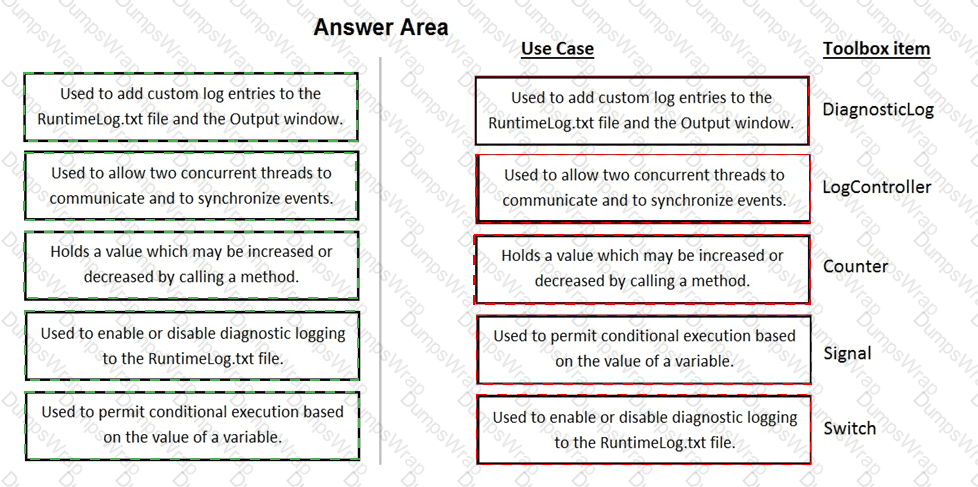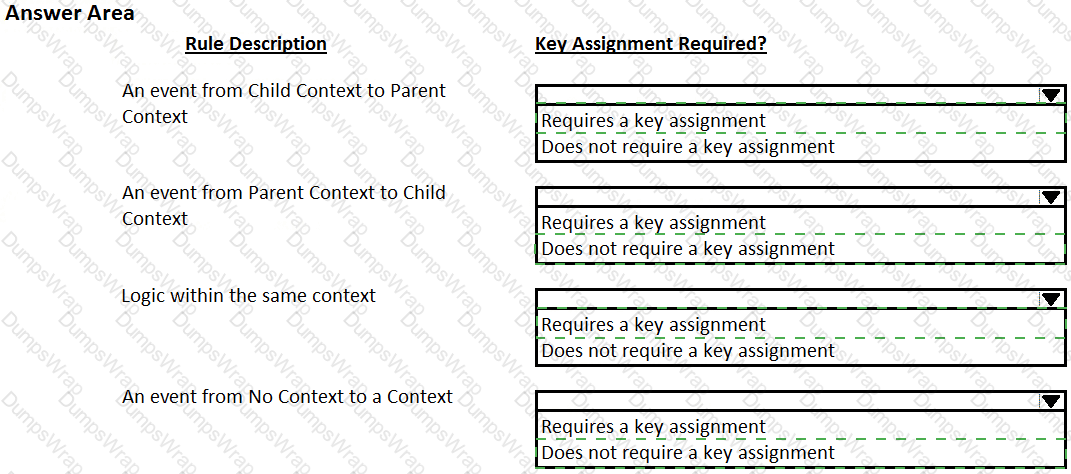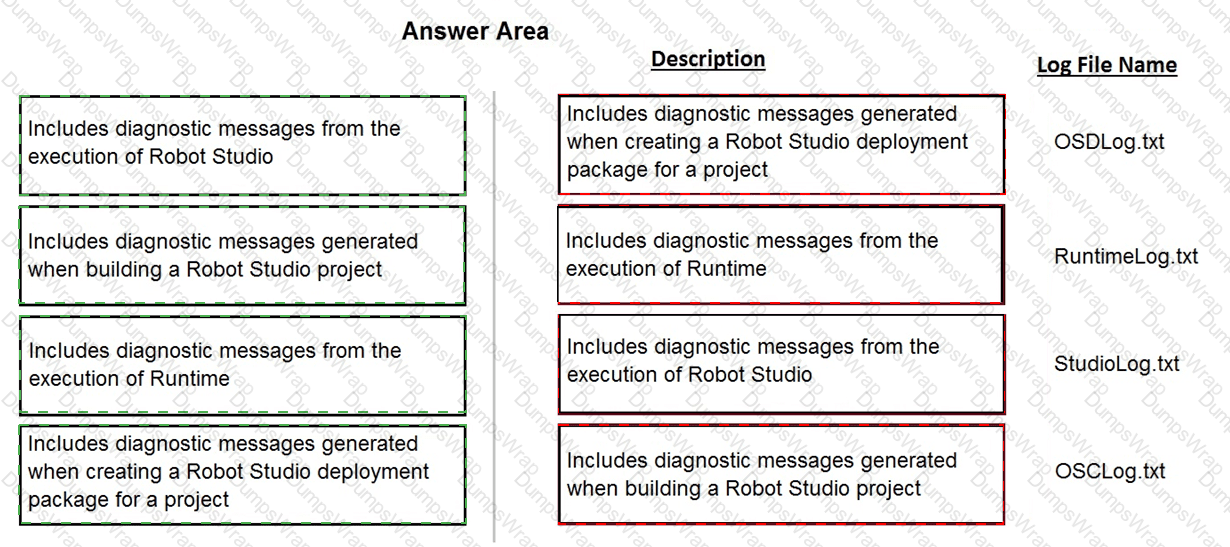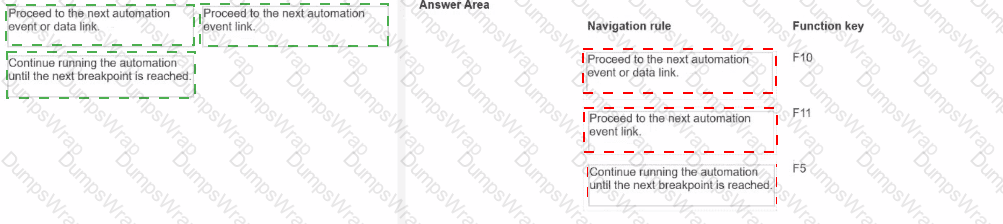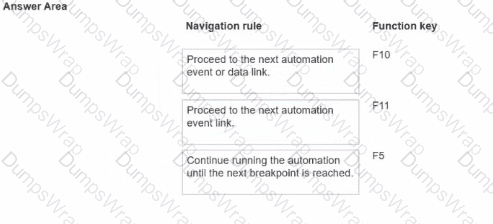Certified Pega Robotics System Architect 22 Questions and Answers
In the Answer Area, drag each use case on the left to the correct Toolbox item.
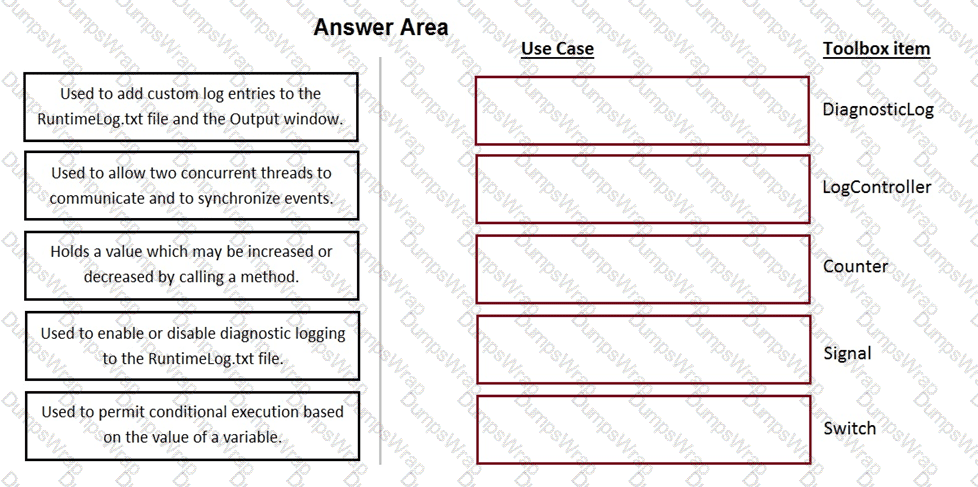
Pega Robot Studio provides five rules on how to differentiate between cloneable application objects when using key assignments in automations. The first rule states that an event creates the instance to set the context of a cloneable object. The remaining four rules state the requirements for a key assignment.
In the Answer Area, determine if each rule description requires a key assignment.

Consider the following figure of an automation:
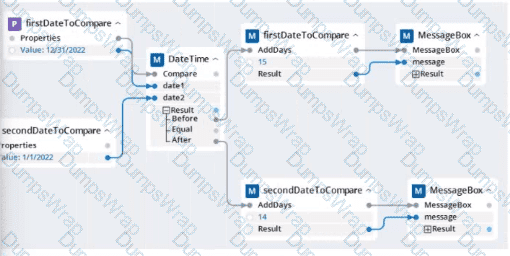
What is the value of firstDateToCompare and secondDateToCompare after the the automation runs?
In which two ways do the two publishers, Log4Net and File Publisher, differ? (Choose two.)
Lines in the RuntimeLog containing the text “ExecutionLink From:” refer specifically to what item from your solution?
You can adjust how users interact with a robotics project on their desktops. Which file stores the settings that control user functions and desktop robotic access?
Which two of the following statements describe robotic automation assets? (Choose Two)
The variable varInput is a String that holds the value What is the output?
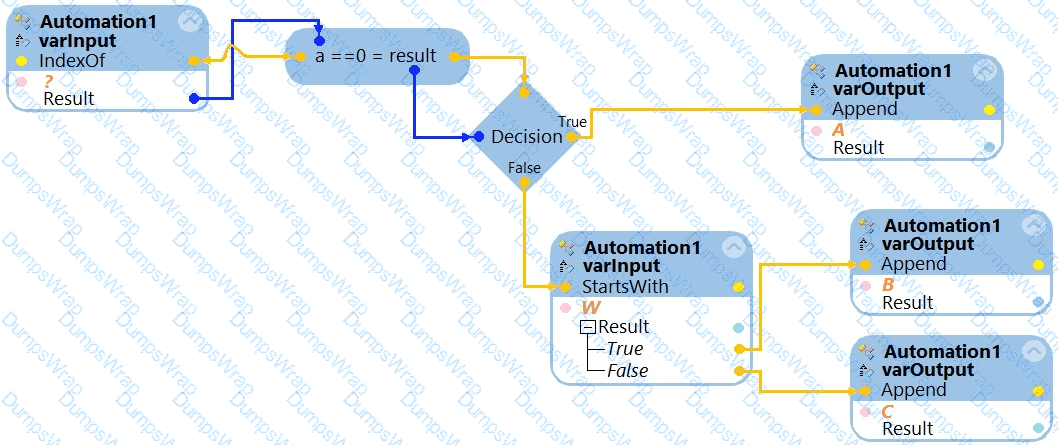
What is the outcome of the above automation?
Which interrogation option provides a pop-up window to choose the interrogated control’s HTML tags?
You are designing an attended project for a banking customer. This project requires you to import new customers from a text file to a lookup table.
Which steps do you take to gain access to the ImportDelimitedFile method of the lookup table within an automation?
When evaluating business requirements and reviewing each application in a project, before you interrogate the application, what three actions do you perform during application discovery? (Choose Three)
In a Java application, you click a button to load a grid. The grid loads as a separate process under the Java application.
Which property allows you to interrogate the grid?
You are automating the login process for a web application. There are three possible scenarios that may occur: (1) You may successfully login, (2) you may not be successful logging in, or (3) you may log in but go to the change password screen.
Which control from the Toolbox do you use to determine which page you were on after performing the login function?
You are using the Interaction framework for your project solution.
Where in the solution do you add an Interaction Manager component?
There are two basic types of automations: events and procedures.
Which three statements describe a procedure automation? (Choose three.)
You are testing an automation that retrieves customer data from an application based on a customer number. The automation falls and displays the following error:
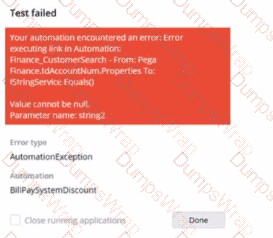
Which two automations show valid breakpoint placement for debugging this automation error? (Choose Two)
A)
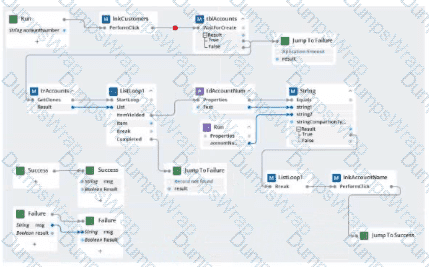
B)
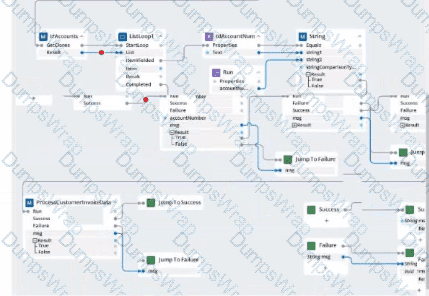
C)
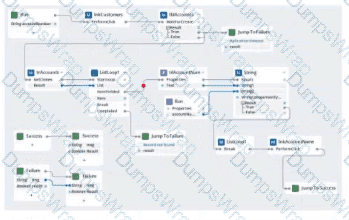
D)
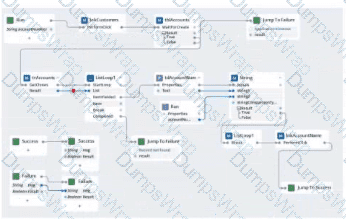
E)
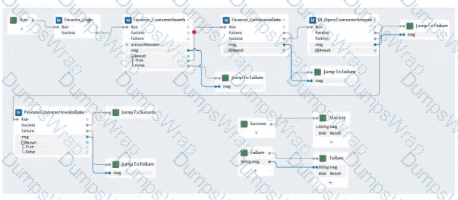
In an automation that contains an ExcelRange component, you make a change to the data within the range, and you want to save those changes to the Excel file on disk.
Which of the following statements is valid?
While interrogating a web application, you discover a hidden menu item: AddressType. The AddressType menu item activates when the pointer hovers over the control, and the menu displays a drop-down list.
Which two options can you use to interrogate this hidden drop-down list control? (Choose Two)
The project you are working on has two applications: BankerInsight and Pega Finance. You are working on the BankerInsight application method. Which three elements are not available to be used on the application method’s design surface? (Choose Three)
Which project property setting do you set to True to automatically adjust the version numbering when deploying a project?
An attended automation sources a data page to populate properties in your Pega application. Though several debugging tests show the automation executing fully, the automation does not properly source the data page in time to return the values to the Pega application.
This issue may be a result of which one of the options below?
Which two of the following Tool Windows are used in Pega Robot Studio? (Choose two.)
Pega Robot Studio produces several log files during the opening, building, debugging, and deployment of a solution.
In the Answer Area, drag the description of the log file on the left to its correct log file name.
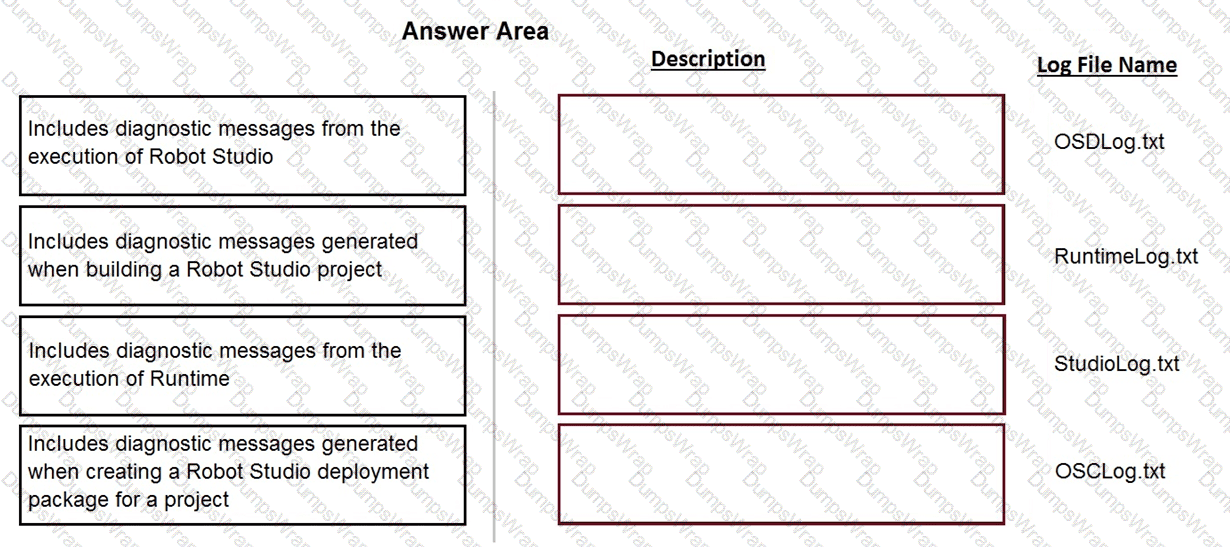
As a new development requirement, you must disable the Inventory link as shown in the following image. The Inventory link must be available only to the Store Managers user group. The user group validation is already developed, and the web application has already completed interrogation.
How do you disable Inventory link for the remaining user group?
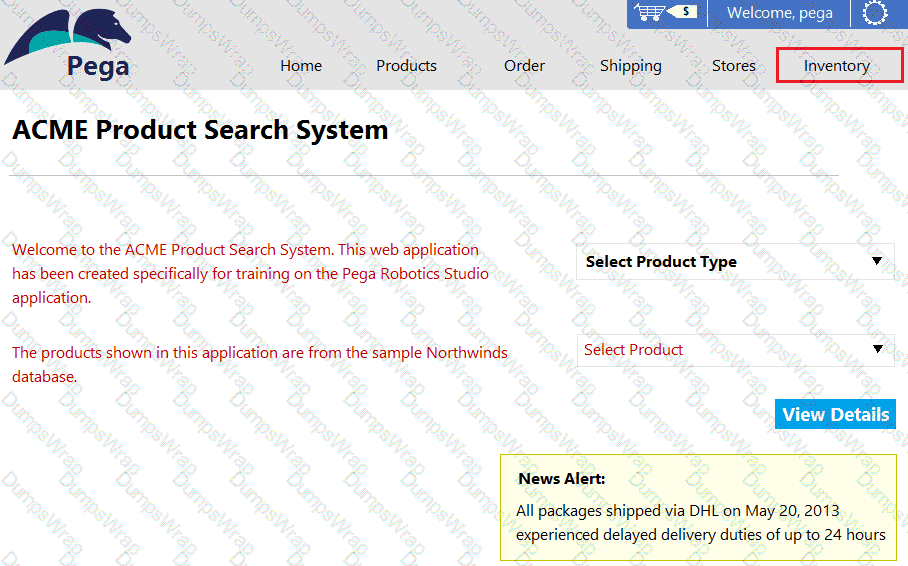
A solution design document outlines several projects for the solution. You are assigned to the Loan Servicing project (LoanSvcPrj). The project uses the Interaction Framework function to communicate with the other projects.
Which three toolbox project items do you add to LoanSvcPrj? (Choose three.)
An Insurance Call Center project requires the use of the Interaction Framework. The supporting applications should perform specific work when processing claims. The claim requires the claim number and the claim date, but it may also share other claim information in the interaction’s context values.
Based on the information, which interaction.xml activity entry configures the project requirements?
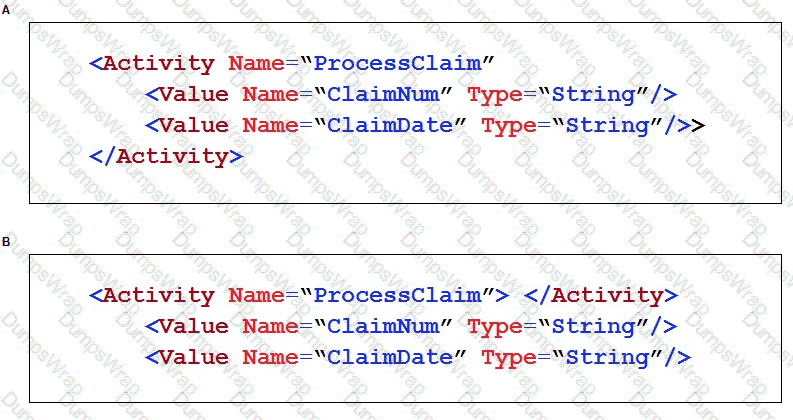
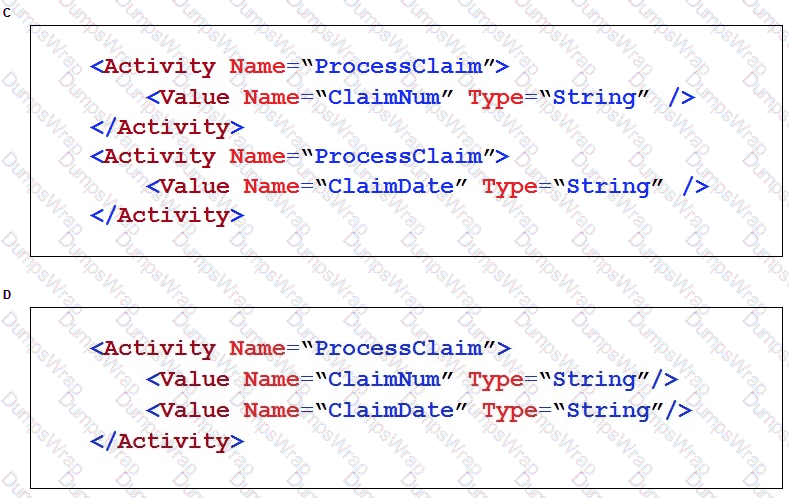
During application discovery, what three things must the developer notice about the application to help design the automation? (Choose three.)
A project requirement is to run the solution in multiple environments: Development and Production.
Which two items can be added to the two Project Configuration files? (Choose two.)
When you debug an automation, you have three function keys to use for navigating the breakpoints. Drag each navigation rule on the left to the box next to the correct function key on the right.
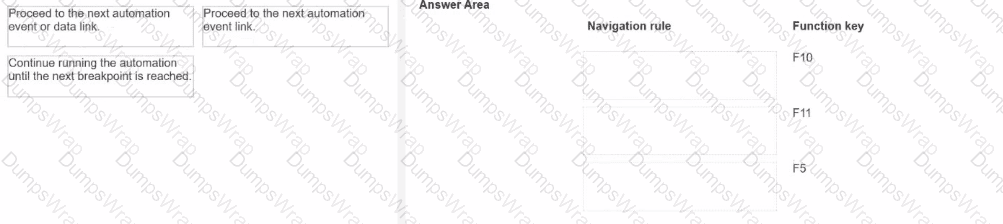
While preparing for packaging and deployment, you decide to remove all remaining breakpoints from the automations in each project.
Which two ways can you delete automation breakpoints? (Choose Two)